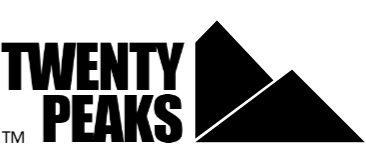FAQ
1. What are the challenge rules?
The Twenty Peaks challenge is organized in editions on a state level. Every edition lasts exactly 6 months and contains a large number of climbs - both road and off-road. Participants have to complete 20 climbs to meet the challenge. In addition, each year the organizers choose 20 climbs that make up the individual classification of Twenty Peaks and are marked accordingly. You may choose to do some or all of these climbs to compete for your place in the classification.
Other, shorter, challenges which are organized from time to time can include just one or several climbs and be paid or free to participate.
2. Who is Twenty Peaks intended for?
Experienced cyclists but not necessarily competitive. It is for climbers and those who want to improve their climbing abilities. It is a great experience that will get you cycling on new routes and will provide a great sense of satisfaction if you manage to complete it.
3. When should I register?
Registration is typically open two months before the start date until two months into the season. Check the "Featured Events” section on the website to learn more about the various editions and dates. Naturally, the later you register to an edition that is already rolling, the less time you will have to complete it. We recommend you register in advance.
4. How do I register?
Enter the "Featured Events” section and choose your edition. Press Register and you will be walked through the registration process, including choosing the jersey color and size (6-month challenge only). We highly recommend you consult the size table. Enter a coupon code if you have one and check the terms & conditions. You will then be transferred to checkout to complete the payment and registration. We will send you an email to confirm your registration. Next, click Sync activity to connect your cycling computer with Twenty Peaks.
5. Why do I need to connect my cycling computer to Twenty Peaks?
Connecting your device is essential for registering your activity. You grant Twenty Peaks access to your activities so that our platform can check if one or more of our climbs are included in your ride. We will then register those climbs in your personal area on the web site.
6. How do I register my ride?
If you are using a cycling computer supported by Twenty Peaks you can easily connect it to the platform by clicking Sync activity and following the instructions. Otherwise you can choose Strava as your source and use the Strava app to register your activity. Start the app before the ride and hit stop/finish at the end. A popup window will let you save your activity.
You can choose to connect more than one data source to Twenty Peaks.
7. Where do I see the climbs i’ve done?
In your personal area on our web site you can see all your past and present editions and the climbs performed for each.
8. How can I be sure my climb was correctly registered on Twenty Peaks?
You will receive an automated mail from Twenty Peaks for each climb registered and it will appear in your personal area on Twenty Peaks.
9. I’ve done a climb and it does not show. What should I do?
First, make sure you have followed the route accurately. If so, send us a cue using the dedicated form under Sync activity and we’ll look into it and approve your climb. Otherwise you may have to repeat that climb. If we decide to manually approve a climb it may or may not show in the rankings table. It depends on the circumstance and is strictly at our discretion.
10. Can I attempt the same climb twice?
As many times as you like, the best result will count. We do recommend completing at least 20 climbs before taking the time to improve your results.
11. Is it possible to change jersey size after registration?
Once you validate your mail address we will send you a confirmation mail for your registration. Reply to that mail within 24 hours from registration to request a size change. Size guide.